I have only a standard English (qwerty) keyboard on my computer. Can anyone recommend a convenient method (free software or something else) by which I can use my keyboard to type the Cyrillic alphabet?
-
2I actually learnt it by heart after a bit of struggle… Now I don't need the letters to be on keyboard at all.– petajamajaCommented Oct 13, 2014 at 1:28
-
2Arguably the best thing to do is learning to touch-type.– texnicCommented Oct 13, 2014 at 8:20
7 Answers
I used the following low tech method for my desktop computer which has a white keyboard. Install your favorite Cyrillic keyboard layout in the settings and then write the corresponding Russian letter on the front side of each key (not the top one!) with pencil. The pencil marks will gradually disappear because of accidental touches but it is usually OK as you will learn how to type Russian without looking at the keyboard by that time. An extra benefit of this method that you will learn to type in Russian using any querty keyboard and don't need to install any programs or open a browser.
-
1I really like this idea! Personally, I have learnt the basics of Russian touch-typing at school, and now I am happy, since I can type on any keyboard (German, American) with a minor change of Windows settings (add Russian layout).– texnicCommented Oct 13, 2014 at 8:18
-
1A bit off-topic response @texnic. I learnt to touch-type in Russian on an old mechanical typewriter in about 1983-84.– Aleks GCommented Oct 13, 2014 at 10:11
-
@AleksG: I learnt a bit later, but still with an electro-mechanical typewriter, and then with Olivetti. Now people around who've never had touch-typing at school are jealous :)– texnicCommented Oct 13, 2014 at 14:35
-
Actually, I'm wondering how people with Russian keyboards type English with ease? Commented Jun 1, 2016 at 18:33
-
Usually russian keyboards have both cyrillic and english letters on the keys: fentek-ind.com/russian-black-keyboard-usb.jpg Commented Jun 1, 2016 at 18:46
You could use so called phonetic layout, ЯВЕРТЫ; that is software layout where Cyrillic letters are placed to roughly correspond the legend on a physical Latin keyboard: “f” – „ф“, “u” – „у“, “i” – „и“, “a” – „а“ and so forth. If you type in Russian enough to memorize a bit illogical position of nine Cyrillic letters, which lack their counterparts in Latin: ъ, ь, ю, я, ш, щ, ч, э, ж; that would probably be the best option for you.
It’s available out of a box in X11 (Option "XkbLayout" "us,ru(phonetic)"), and, as for popular non-free systems, it can be easily found over the Web as installable package.
Disadvantage: you would get used to it and would never switch to normal ЙЦУКЕН. :-)
There are many online tools for converting latin letters to cyrillic ones. For instance http://translit.net/ - it allows to type latin letters that are converted to cyrillic automatically. For instance "kak dela" becomes "как дела".
-
1
-
1@AnaHevesi Maybe yes, since there were several questions about software tools already.– ArtemixCommented Oct 4, 2014 at 15:42
-
@AnaHevesi I believe, yes. Our Meta seems to be abandoned. Commented Oct 5, 2014 at 11:18
If you are using windows, you could use the builtin On-Screen Keyboard:
Start→All Programs→Accessories→Ease of Access→On-Screen Keyboard.
All you need is to set up the Russian language in the Control Panel→Regional Settings to be able to switch between input languages.
Another option is to buy stickers with the Russian letters. For instance: here.
-
The stickers are bloody expensive actually. Like 30 dollars to get them in Canada. In the US they seem to cost less. But they are much better than using the other methods mentioned.– VCH250Commented May 9, 2015 at 5:15
Go to Control Panel:
- find Language(if you set your view into Small Icon)
- find Clock, Language and Region and you will see Add Language(if you set your view into Category)
Then, find Russian language and add it on your language list. Now, your good to go to pick a keyboard, appear on your lower right taskbar, near date and time bar.
Just Advice, you need to have Russian letters sticker or, if you can afford a keyboard with Russian Cyrillic alphabet on it because it is little bit confusing if you don't master the arrangement of alphabet on their keyboard.
If you're not a touch-typist on your native keyboard, that is the first thing to do, before attempting to type on a different keyboard layout. It's not so hard to become a touch typist and it'll benefit you all your life.
Once you've become a touch-typist (i.e. you can type quickly, correctly, and without looking at the keyboard), you start training on the secondary keyboard layout. For Russian, just use the standard layout. It can be done, your fingers will remember the location of each letter even though your eyes might not know where that letter is hiding.
Optionally, use a keyboard layout editor (such as MSKLC.exe, Microsoft Keyboard Layout Creator, for Windows) to adapt the keyboard to your needs and habits. I wouldn't use it to shift letters around (standard Russsian layout works fine for those), but I did use it to remap quotes and slashes and plus and minus and so on. Entirely up to your preferences.
Then (if on Windows, see image), add a keyboard shortcut (like Ctrl-4 for native, Ctrl-7 for Russian) to switch between keyboard layouts. Works perfectly. You can access these settings by, for example, right-clicking on the keyboard layout icon in the taskbar and then picking "Settings" (or whatever it is called in your language).
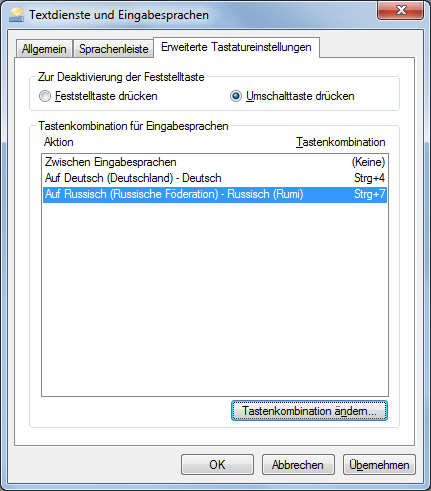
I would recommend to you to use russian virtual keyboard which uses transliteration. There are many of them online. You can use for example Russian virtual online keyboard
It's quite simple.